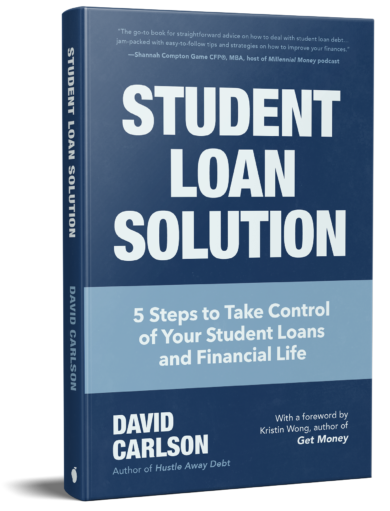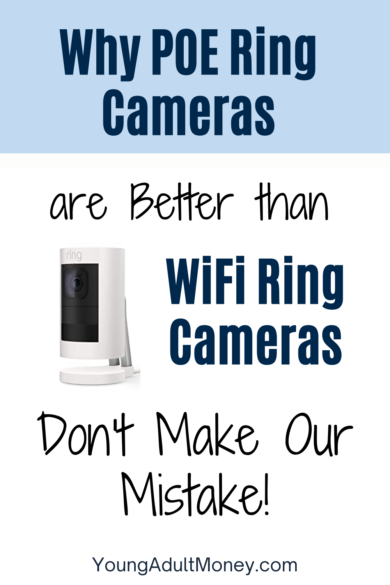
Ten or so years ago it wasn’t common to have home or apartment security cameras.
They were either cost prohibitive, overly complex, or both.
Ring is one of the companies that changed that.
Most people are familiar with Ring because of the Ring Video Doorbell, but they also offer a wide range of other products including home security cameras.
If you are considering adding Ring Cameras, this post will help you decide whether to get POE Ring cameras or WiFi Ring cameras.
What are the Different Ring Camera Options?
As you can tell from the title, one regret I have is setting up a bunch of WiFi Ring cameras instead of POE Ring cameras.
The problem is that most people don’t know what “POE” means. It wasn’t until after I set up many cameras that I learned more about POE, or power over ethernet, and why POE Ring camears are better than WiFi Ring cameras.
To be clear, I think that WiFi Ring cameras are better than no cameras at all. It was a game-changer the first time I traveled to be able to log in and check my cameras, and even get alerts of motion. Since then I can’t imagine not having some sort of camera system and broader home security system in place.
When it comes to power source, there are three major types of Ring Cameras:
- Wired
- Battery
- POE
The Ring Stick up cam is an example of a wired Ring camera. This camera can also be powered by solar, which is actually quite affordable for Ring cameras.
Regardless of the power source, these Ring cameras are going to need to connect to your home network, and that’s accomplished by connecting to WiFi.
The same can be said about battery-powered Ring camera options. It still needs to connect via WiFi.
This brings us to POE Ring cameras, or power over ethernet. The unique thing about POE is that it provides both power and network via one cord. An example of a Ring POE camera is the Ring Stick Up Cam Elite.
Why POE Ring Cameras are Better than WiFi Ring Cameras
As I already mentioned, there is nothing inherently wrong with a WiFi security camera. In fact, the nice thing about them is how easy it is to connect to your network.
But WiFi Ring cameras come with their disadvantages.
In general, WiFi is less reliable than wired devices. This is true not just for Ring cameras but any device you are connecting to your network. WiFi signals can get jammed up or face interference, which is an issue for something meant to provide security.
Another thing to think about is placement of cameras. A lot of times you’ll want to place cameras around the exterior of your house, with soffit being the most likely thing you mount your cameras to. With wired Ring cameras you are going to need to have an outlet nearby, or you’ll have to run extension wires such as these to the closest outlet.
This may not seem like a problem at first, but when you really think about how many outlets you have in places like your garage and how accessible they are, you can run into issues once you start adding multiple cameras to your house.
Since you are already running wires, why not run POE wires (which are essentially cat6 ethernet cable and connect to a POE camera? From a wiring perspective it’s the same or less work, and you end up with a more secure and stable network connection.
How Does POE – Power Over Ethernet – Work?
Most people aren’t familiar with POE. And even when you first hear about it, it can be difficult to wrap your head around it.
If you can get past the initial “new-ness” of the concept, you can get comfortable with using it as your power and network source for your cameras. Perhaps more importantly, you can avoid the mistake I made of going with WiFi cameras. Because like me, you can avoid first buying WiFi cameras and then later swapping everything out to POE.
A graph can be helpful. Below is how POE works for Ring cameras.
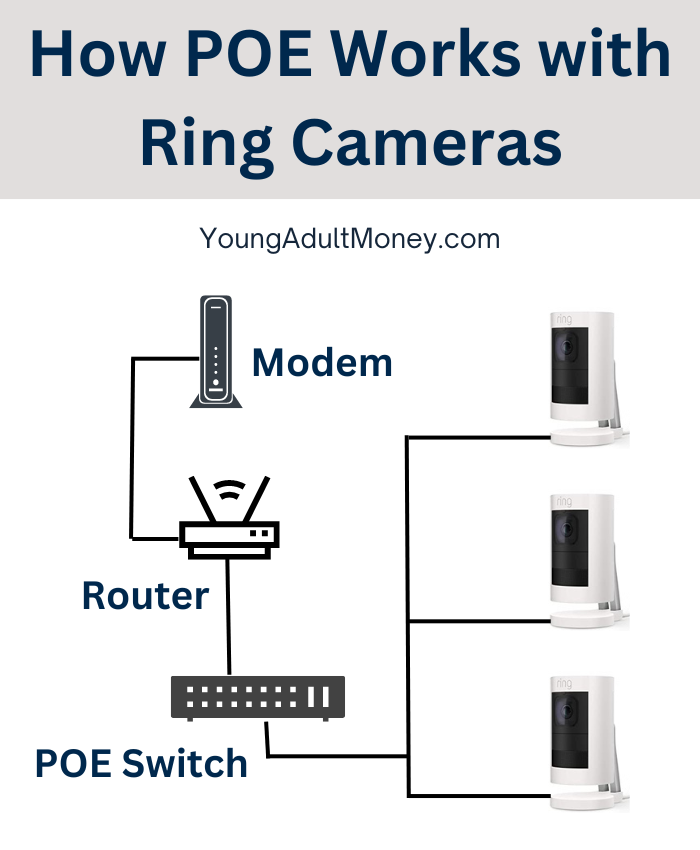
Most home networks consist of a cable modem, a router, and that’s it. Using POE just takes one extra step: a POE switch.
The way a POE switch works is you run ethernet cable from the router to the switch, and then you run ethernet cord from the switch to the cameras.
And that’s it – you’ll have a wired network connection and power to your cameras.
Below is an example of a POE switch:
Once you start comparing the process of running wire for wired Ring cameras to running cat6 ethernet wire for POE ring cameras, running ethernet is more flexible. You only need an outlet for the switch, not for each camera.
There is one advantage wired Ring cameras have over POE Ring cameras: price.
If you compare the Ring Stick Up Cam, which is the wired option, to the Ring Stick Up Cam Elite, which is the POE option, the Stick Up Cam is about $100 while the Stick Up Cam Elite is about $200. So essentially with each camera you purchase you are paying double for POE.
With all that being said…POE is the future for security cameras. You are better off setting up POE cameras now instead of WiFi cameras which you likely will eventually upgrade to POE.
If you are ready to set up your Ring home security network, here’s a list of supplies:
- POE+ Switch (we didn’t get into POE vs. POE+ vs. POE++ in this post, but I recommend getting at minimum a POE+ Switch)
I did not include a modem or router since most people have it, but you can of course shop for these on Amazon as well.