 Quick Note: This will only be relevant to readers in Minnesota. If you live outside Minnesota feel free to check out our other money-saving posts, such as 12 Tips for Beginner Couponers or 4 Habits That Help You Save Money.
Quick Note: This will only be relevant to readers in Minnesota. If you live outside Minnesota feel free to check out our other money-saving posts, such as 12 Tips for Beginner Couponers or 4 Habits That Help You Save Money.
We’ve partnered with Cub Foods and are excited to share a new way to save at Cub Foods: digital coupons.
My wife and I shop at Cub Foods on a weekly basis – as a matter of fact, we were there just yesterday picking up some groceries.
One of the reasons we enjoy shopping at Cub Foods is because they have coupons and deals each week. When you prepare ahead and shop smart, you can save quite a bit of money on your groceries by taking advantage of their coupons and deals.
When I found out about their new digital coupons I was excited because it means every physical coupon can now be easily loaded onto your Cub Rewards card. While there are some strategies for organizing physical coupons, like our Excel Coupon Database, it will always be a hassle dealing with physical coupons.
The purpose of today’s post is to explain how to use Cub Food’s digital coupons to save money.
The first step is to sign up for your Cub Rewards card. This can be done in-store or online. If you do it online you can print a temporary card to use until your physical card arrives by mail (takes approximately 4-6 weeks). If you sign up in store you will be given a physical card then and there.
If you plan to sign up online, go here.
Account setup is quick and easy. You just need to:
- Enter your email and set up a password
- Select your store
- Select whether you currently have a Cub Rewards card or not
- Enter your contact information
Once you’ve completed those four steps your online account is set up and ready to go.
Now that your account is set up you can get to the fun part – adding digital coupons!
To get to coupons, go to My Tools at the top right hand of the Cub Foods home page and click on My ECoupons
Once the eCoupons page loads, click on coupons on the left-hand side of the screen.
Once you’re at the coupons screen you can filter coupons based on various criteria and browse coupons.
Once you’ve clicked the save to card option, they will now be loaded to your Cub Rewards card. No need to print or clip – just bring in your card (or your temporary card number that you set up online) to redeem! They also have a great shopping list option that you can use for when you head over to the store.
That’s all there is to it! You can also load coupons to your rewards card by using the Cub mobile app which is available on both Android and iPhone devices.


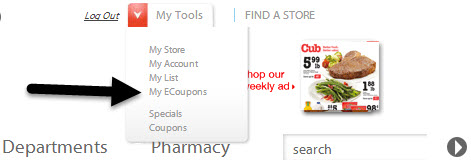
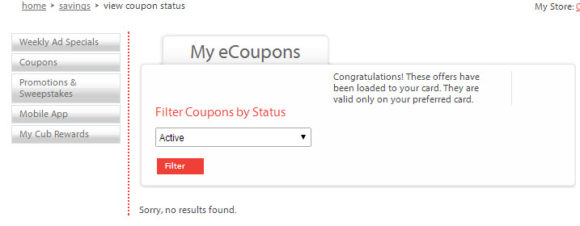
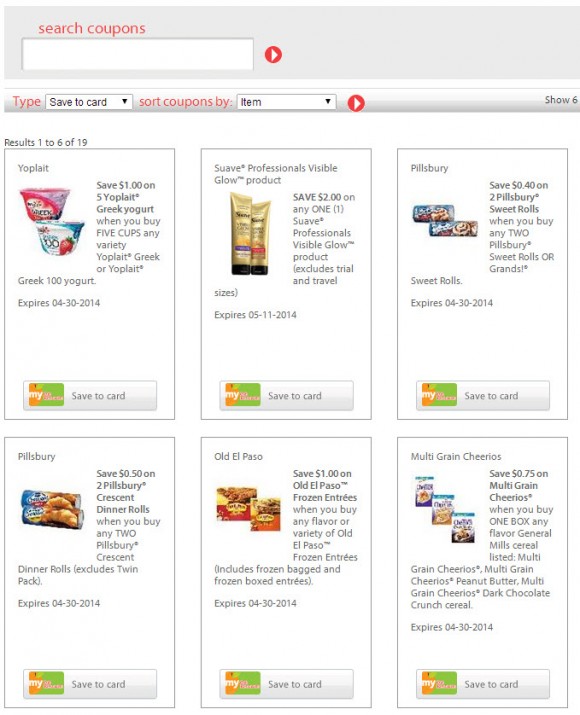
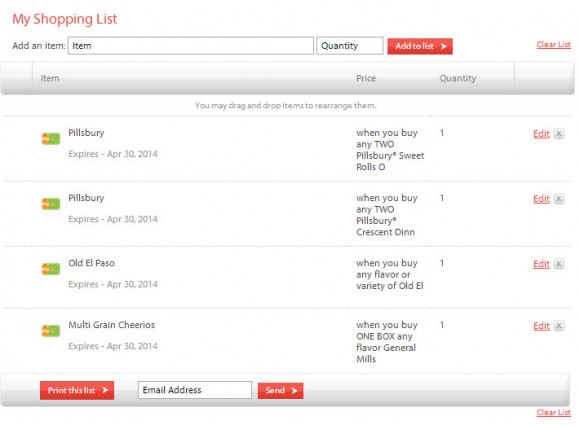
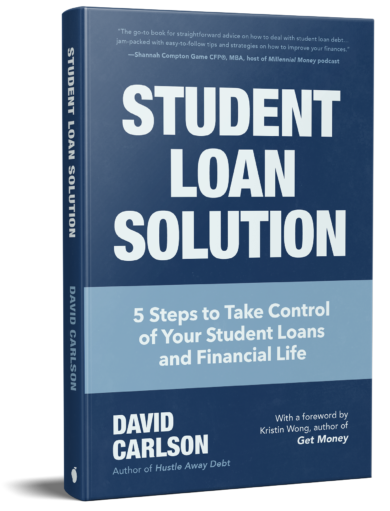
Great Post. I shop mostly at Sam’s, but periodically Cub foods. I am going to have to check it out.
No Nonsense Landlord I haven’t been to Sam’s Club in quite a few years now. Definitely a fun store to browse, though, and I may get a membership down the road.
I like the look of this service/system..Coupons and mobile apps really are the way of the shopping future by the looks of it :).. Bring on the future I say
mycareercrusade I agree 100%! It’s great to see companies like Cub Foods embracing it.