 It seems like you need a password for everything today. It’s not unreasonable to have hundreds of different logins for various services and websites.
It seems like you need a password for everything today. It’s not unreasonable to have hundreds of different logins for various services and websites.
The massive number of accounts and logins that people have today can lead to doing the one thing that can jeopardize all your accounts: using the same password for every website.
Even if you don’t use the exact same password for every website, you still may be one of the 75% of people who use the same password for social media and email.
It’s not easy to keep your passwords secure. There is practically zero chance you will remember 100+ different passwords, especially if it’s for a website you log in only once a month or less.
The resulting cycle of resetting your password each and every time you have to, say, pay a bill, can be exhausting. There’s a reason why people eventually give up and use the same – or extremely similar – passwords.
Today I want to talk about a solution for how to keep your passwords secure.
First let’s go over three best practices for password security:
- Use a different password for every site
- Use only strong, unique passwords that are made up of numbers and letters
- Don’t keep a list of your logins and passwords anywhere
I think the only way it is possible to follow rule #1 and #2 is by violating rule #3, and vice versa. What’s someone to do? It is literally impossible for the average person to follow password security best practices.
The solution I found for how to keep your passwords secure is a software called RoboForm. RoboForm manages your passwords and has layers of security to make sure that your passwords are always secure.
RoboForm is free for up to 10 passwords, including mobile functionality. There is a paid version called RoboForm Everywhere that has a small annual cost but allows for an unlimited number of passwords.
How RoboForm Works
RoboForm is a simple application to work with. Here’s how RoboForm works in 3 steps:
- Install RoboForm
Installing RoboForm is quick and easy. First, head over to RoboForm.com and download the RoboForm software. It asks you to set up a master password, which is a password that cannot be recovered if forgotten and is stored nowhere. This master password is your key to all your other login information. Don’t forget it and don’t write it down.
RoboForm will then act as a browser extension for Chrome, Firefox, etc.
- Browse the web as you normally would
As you browse the web, RoboForm will save your login information. There is no setup required and this process is automated.
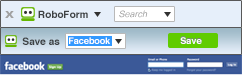
- Login Faster
Once you have a login set up for a given website, you can simply choose that website from your list of logins. RoboForm will take you to that site and log you in automatically.
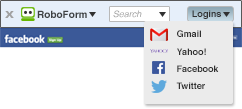
That’s all there is to it. Simple enough, right?
Security of RoboForm
Obviously the biggest question that anyone would have about RoboForm is whether it is secure or not. It’s the first question I had when RoboForm approached me to check out their product.
Through my research I found that RoboForm has been operating int he password security space since 1999 (over 15 years). They’ve received rave reviews from major media outlets such as The Wall Street Journal, The Financial Times, ABC News, and many more.
Additionally, RoboForm says this about their security features:
RoboForm’s industry-leading encryption technology securely stores your passwords, with one Master Password serving as your encryption key. Your Master Password is not stored on our servers and you’re the only one that knows it, so be sure you don’t forget it! Plus, as an extra layer of security, we have multifactor options available.
The fact that RoboForm uses encryption technology is a big plus. When you compare RoboForm to the other options available, such as writing down all your passwords on a piece of paper or using the same password for every login, RoboForm definitely is a big step up from a security and ease-of-use standpoint.
RoboForm has decided to partner with Young Adult Money to offer you their RoboForm Everywhere product for 20% off. Use the code ‘YAM20’ at checkout (offer valid until 2/28/2015).
Don’t want to pay? No worries; there is also a free version that you can download and use for up to 10 passwords.
Do you follow best practices or do you tend to reuse your passwords for multiple logins? What do you do to keep your passwords organized?
Bonus Tip: RoboForm just officially released their new college program, RoboFormU, where they’re offering the fully functioning RoboForm Everywhere software, entirely free, to anyone with a higher educational email address (such as students, faculty, and staff). Take advantage of this offer here
____________
Photo by Ervins Strauhmanis

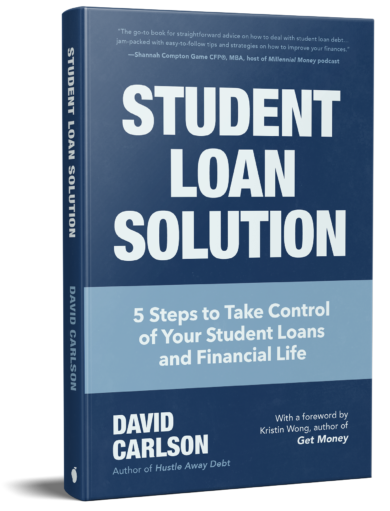
Ha ha, I TOTALLY violate #3! As you know, there are just so many passwords and logins I have…and don’t even get me started on the stupid secret answers some sites have, lol. That said, I like the idea behind this though admittedly would never use it to its capacity. I just make my passwords as strong as I can and go from there.
I’ve never heard of this service, DC – thanks for sharing! I am guilty of violating #1 and #2, although I’m slowly getting better at this. At least I have them written down on a piece of paper instead of in an electronic device. :-)
Thanks for the tip. I installed the widget and have been testing it out. A little wonky (especially if you’re changing your passwords to take full advantage of the system’s ability to manage unique passwords), but I’m getting the hang of it.
ARGH! I just opened a new bank account today and if I have to come up with one more password or PIN I’m going to freakin’ scream! :O
Sorry for the histrionics. This sounds like a great system. I’ll check it out! I’ve often violated #1, #2, AND #3! :
DonebyForty Nice, thanks for the feedback! It’s getting a little ridiculous how many passwords there are these days. Nice to have a (secure) alternative to resetting them all the time or using the same password for every site.
kay ~ lifestylevoices.com Haha I have four credit cards and all those usernames and passwords alone are enough to drive me crazy. I feel like 1/2 the websites I go on I have to reset the password every time because I simply can’t remember which password I used.
Laurie TheFrugalFarmer No problem, Laurie! The only password I have saved on an electronic device is my gym locker combo. I have a huge fear of forgetting the code while I’m working out!
FrugalRules It makes you wonder…where will we be 10, 20 years from now? Will it be the “norm” to have hundreds and hundreds of logins and passwords? There has to be a tipping point.