Many people dream about having the ability to work from anywhere in the world. Most people I know have entertained the idea of a “global nomad” lifestyle. Whether you are a small business owner or an employee who daydreams of logging on from a beach in Hawaii, there are countless free tools available to help you work from anywhere in the world. I wrote in the past about 3 businesses that you can run from anywhere in the world. Today I want to talk about five specific tools that will help you manage a business regardless of where you are physically located.
1) Google+
While Google+ is often grouped with Facebook and Twitter as just another social network, it can be a strong tool for communicating with clients and employees. Besides traditional instant messaging, which I have used for both personal and business use, there is also a great video chat that allows for multiple individuals to meet and screen-share as needed. When my friend and I first tested out the video chat “hangout” feature, we definitely were impressed at it’s potential.
2) Basecamp
Basecamp is a project management software that helps you track the status of projects and employee hours, all from a web-based portal. I have worked with basecamp on some of my freelance projects and I was impressed with it. If you have multiple employees who are paid on an hourly basis, this can be a great tool for keeping track of time worked as well as tracking benchmarks and accomplishments. Probably the best feature is being able to export all the data into Excel for analysis.
3) DropBox
Dropbox is definitely my choice for file-sharing. As the name implies, multiple users can “drop” files into a shared folder that will house the information in the cloud. As long as you have an internet connection, you can log in, access, edit, and download any files housed on a shared drive you have access to. I use dropbox for various downloads I have put on this site, such as my coupon database and my garage sale to-do list.
4) Outlook
Having Outlook on my personal computer has really helped manage emails. I have email through my hosting service, bluehost, but I really only access it through Outlook. It’s very easy to jump between email accounts, and you can even make a one-man (or woman) operation look more professional by having various emails (i.e. advertising@domain.com, info@domain.com, etc.). These emails should be fairly easy to manage by using Outlook, and you can easily choose which email account you want to send a message from by choosing from a drop down box. There are lots of options for automation and customization in Outlook as well.
5) Google Drive
Google Drive is a great collaborative environment for employees. Google Spreadsheets in particular can allow multiple team members to input data. Not only can multiple users edit the spreadsheet at the same time, but they also can access it from anywhere they have an internet access by logging into their Google account.
I should point out that Google Drive has it’s limitations. I would not recommend building your entire financial system on Google Spreadsheets, since there are many limitations compared to a traditional Excel spreadsheet. The value is found in the fact it can be accessed from any computer with an internet connection, and multiple users can access it at once. Use this to your advantage and use it to have employees report project status updates, client feedback, sales, and more.
____________
The primary limitation to the tools I just mentioned is the fact that you will be limited to places where you can have an internet connection. Nevertheless, communications with your team and clients can be very easily managed by capitalizing on the tools available, and internet will only become more widely available in the future.
What tools do you use to manage your small business? If you don’t have a small business, what tools or resources have you discovered that you think would be useful for managing a small business?
____________






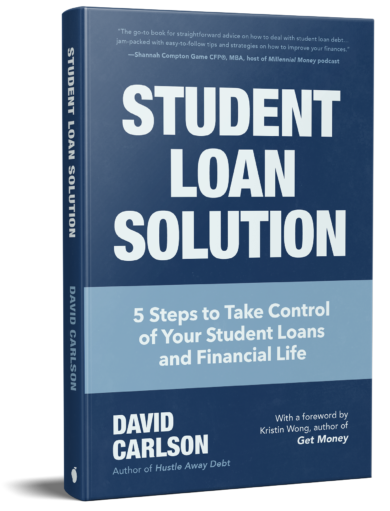
I would love to be a global nomad! It wouldn’t work very well with kids though. I do like being able to work from anywhere. I worked on our last vacation!
Holly at ClubThrifty Hey some people HAVE done it with kids! But yeah I think it would be nice just to have the option to travel for longer periods of time and not have to deal with PTO or whatnot.
I use yousendit to send files as well as wetranfer sometimes. I need to send video files to client so that works great, or I can upload to vimeo and have it be password protected. For invoicing I use freshbooks.
Beachbudget Nice, thanks for sharing all those tools! I haven’t heard of any of them except vimeo!
Great list! I am a huge fan of Google Drive.
SenseofCents Yeah I’m trying to utilize Google Drive more. So far I mainly use their spreadsheets and that’s about it.
By far Dropbox has saved me the most. I really like Google Drive as well but never had to use BaseCamp. Since Im in digital marketing and SEO I use AdWords Editor a lot for PPC, all tools from Moz.com, and long tail pro.
YourDailyFinI used dropbox just last night for something with a potential renter of our apartment and I’m always happy with how it performs. It can process some pretty big files.
We use a number of these tools, but mainly Dropbox so we can access documents from anywhere at anytime. We also use Basecamp quite a bit with some of our clients as it makes it much more convenient to share files.
FrugalRulesNice to hear from another basecamp user! I like the time reporting functionality it offers. Makes it very easy to track employee time as well as how much time is being used on projects. Simple to export and pivot off of in Excel, too.
I use all of those, plus Draft to capture ideas on the fly and Dragon to speak ideas if I’m driving.
AverageJoeMoney Ah have not used Dragon, but have heard of it.
I’ve never heard of some of these, but I use Outlook every day. It’s not my favorite email interface but it has some great functions.
Suburban Finance Yeah it has it’s drawbacks but it’s the best I’ve been able to find.
All of these seem super useful. Being that I don’t have a small business, I don’t use many of these, but I know that they are all great based on what others have said. I currently use Outlook at work and have used Dropbox in the past.
CommonCentsWealth A blog is a small business!
I’ve never heard of Basecamp. Thanks for mentioning it, i’ll give it a try!
ayoungpro It’s great if you have employees or if you are collaborating with a client on a project.
I am very impressed on number 1 and no. 4. It is very useful for business and even office works.
MyDesire4 I definitely enjoy both of these tools.
I’ve used every thing on your list except for Basecamp. But I bet that would be an excellent tool for managing remote teams. When I was a PM I sometimes managed projects across Canada and using a tool like that would have been great back then.
TacklingOurDebt It definitely seems to be the tool to use if you have teams in various locations, or if you have a small biz. It works well for the businesses that I know who use it, and as someone who has done work with data extracted from basecamp I have been happy with it.
At my job we use SalesForce for our CRM, Outlook, and box.net for uploading files. I think I would rather use Dropbox. I have to start using Google+ and Google Drive more often to get familiar with it.
JourneytoSaving Thanks for sharing the tools you use. I definitely enjoy Google Drive and seems a great way to share files if you don’t have an intranet.
I have used all of these except for basecamp, but a couple of people in my office use it. I am not a fan of outlook, but that is just me.
DebtRoundUp What’s wrong with Outlook?!?! just kidding :P It’s not for everyone.
Great list DC. I use all of them except Basecamp, but I’ll have to read a little more on that. We love Google drive, it makes for such a great sharing/editing tool.
CashCowCouple Thanks! Google Drive is good for some smaller-scale work, but hopefully it will improve in the future.
Thanks for the article! I have never seriously considered Google+ because, as you mention, it’s kind of lumped in with facebook and other social networking site. I love, love, love dropbox – it’s genius and is very portable so good choice to include this one. I will definitely look at basecamp for future projects that involve more collaboration.
LindseyatCents Dropbox is awesome! I used it just last night to share some files with someone. Basecamp is a great tool for collaboration, especially if you need to track benchmarks.
I definitely need to take a closer look at Google+. I’d been dragging my feet because I felt like I didn’t have time for another social networking group. But I want the google authorship on my posts and it appears that it far more than I thought it was too. I use Outlook and DropBox, but am going to have to take a closer look at Basecamp. Thanks for a great list, DC!
TheHeavyPurse No problem! I agree, I really “half-ass” Google+ even though usually it has been worth my time when I’ve actually used it. I would like to use the Google authorship as well as create a Google+ page for Young Adult Money. Maybe I can outsource it.
Good stuff. I’ve been impressed with google hangouts as well. Very easy to use. I use both dropbox and google drive and love them both. It is frustrating how limited the spreadsheets are though. It would be nice to not have to be tied to excel.
Matt @ Mom and Dad Money What!!!! Excel is awesome! The whole reason the spreadsheets are limited is because multiple users can be in the file at the same time and make edits basically at the same time. Any environment like that is going to be very limited. The Excel “open share” option makes it extremely limited as well, for the same reason.
you had me until Outlook…eww.
frugalportland I’m open to alternatives, what do you use?
The G+ conference call option sounds nice, otherwise I still don’t get the hang of that thing!
RFIndependence I think the video chat and conference call potential is great with Google+. I dabble in the actual social media side. When I have used it, I’ve gotten good results. I have yet to set up a Google+ page for my site.
Someday I’ll get going with Google +, but I do use Google Drive quite a bit. I can access things at from any of my offices where I’m working. Very helpful.
Eyesonthedollar I need to spend more time on Google+ as well. I don’t use it as much as I should.
I’m a little slow on picking up new technologies, but bf just showed me dropbox and I think it’s going to be a great tool.
StudentDebtSurvivor Dropbox is awesome. I love how you can share a link with others once it’s updated so it’s super easy to share and access files.
I would be LOST without Google Drive — seriously! It’s fantastic and super easy to share schedules and calendars with clients. I also love Dropbox, don’t know where I’d be without it either. :) Another tool I really love if Freshbooks, because it manages all the invoices, revenue and past-due stuff from clients. Plus it tracks my time so I can figure out my real hourly rate, and see which clients/projects are taking up too much time. I’m all about the systems!
Carrie Smith Oh I will have to check out Freshbooks! I have been looking for a better invoice management system than Microsoft Word and Excel ;)
I personally rather Gmail than Outlook; what I do is… have one ‘master Gmail’ account as a sort of epicentre and then… I forward any email from other accounts such as @domain accounts to that Gmail and then add those accounts to the Gmail with the domain incoming and outgoing mail servers so that I can simply log-in to one Gmail and yet manage all mail and reply to any mail to the addresses the mail was sent to…
This way you don’t have to actually switch between mail and the Gmail is essentially just a conduit – a master log-in to which you can add high-levels of security (such as mobile log-in) and then use for all mail purposes; and I prefer the look, feel and simplicity of Gmail as well.
So that’s another option!
As for these other tools, I know of them but haven’t really used them much myself… one thing I do know though is that Google are driving me nuts trying to force me to use Google+ all the time lol; they’re becoming everything they said they never wanted to be – spammy. They’re trying to force linkage of all their accounts and you can’t even sign in with your YouTube username now, they’re trying to force an ‘all in one’ mindset… personally I find it really annoying. As I like to have that separation factor between services and use.