 Need a little extra cash every month? Look no further than side hustles.
Need a little extra cash every month? Look no further than side hustles.
Side hustles are a powerful way to make additional income outside of your 9 to 5 job. However, since you’re typically making money without having taxes taken out of your earnings, there are quite few more steps that you need to do to ensure you care managing your earnings in the safest and most efficient way ever. Failure to track your income and expenses can result in owing significant money come tax time – something no one wants.
Fortunately, there are plenty of valuable tools to help you manage your side hustle finances, all for little or no cost. If you make money through a side hustle, you’ll want to be sure to check out these 5 tools.
1) Separate High-Yield Bank Accounts
The absolute easiest and simplest thing you can do to help keep track of your side hustle income and expenses is to open a new savings and checking account, separate from your personal finances. Everything else on this list is certainly helpful, but at the very least, having a separate bank account makes it easy to know exactly how much you are earning and how much you are spending on business-related expenses.
Not only that, but it ensures you are saving enough for taxes. Overall, it is just much easier to keep track of, and helps limit some of the liability that may come if you try to keep all of your accounts in one place.
You can easily open up a new savings or checking account. If you have side hustle income, consider opening up a high-yield, online savings account through CIT Bank. Currently, they are offering 2.45 percent APY, which is much higher than you can find at a traditional bank in your hometown. Plus, online banks offer all of the same ac abilities as regular banks.
Related:
2) Low-Cost Invoicing Tools
Any freelancer will tell you that invoicing fees are one of the most dreaded expenses.
What’s an invoicing fee? These are fees charged by companies such as PayPal. Whenever you send out a digital invoice and someone pays you, these platforms take out a small percentage of your earnings as a payment to themselves for you to use their services.
PayPal’s fees are currently 2.9% + $0.30 per sale. While that might not sound like a lot of money with smaller invoices, it can really put a damper on your earnings when you’re charging $500 or more. Plus, it’s just another unnecessary expense as a freelancer.
Instead of paying high fees for these types of services, find a lower paying invoicing system. Freshbooks is a popular option, and for good reason. Instead of charging per transaction, you can purchase monthly subscriptions to send unlimited invoices out to a set number of clients each month. For instance, for just $15 a month, you can send out invoices to up to 5 clients, saving you a significant amount of cash if you tend to send out larger invoices.
3) Project Management Software
It isn’t easy to side hustle on top of your full-time work. When you’re busy working so often, you can sometimes forget to side aside time to manage your finances.
I know there have been a few times where I literally forgot to invoice clients. It’s pretty silly looking back, because that was quite a bit of money I simply forgot to bill my clients for. Not only was I missing out on income, but my clients were probably a little confused and would have likely appreciated a little more consistency.
In addition, when I didn’t pay enough attention to my business finances, it made it impossible to play catch up. Trust me – it’s not fun to try to count all of your quarterly income the day that quarterly taxes are due. It’s much easier to keep track of your finances on the front end.
In order to do this, I had to get myself organized. I started using a variety of free project management software available online to help remind me of each task I need to do.
Currently, my absolute favorite software is Trello. I put everything, including to-do lists for my personal life in Trello. It makes it easy to keep track of deadlines, assign tasks for each day of the week, and more.
4) A Budget Tracker
Like with anything, you will need to develop a budget for your business.
Since you can’t always anticipate when income will come in with a side hustle, you need to be extra diligent about staying on budget. You never want to find that you’ve overspent and won’t get paid for several more weeks.
One of our favorite and most affordable budget trackers is Tiller. Tiller lets you easily create unique Excel spreadsheets to fit your financial needs. You can then link them to your bank accounts and it will automatically export your financial transactions to your Tiller spreadsheet. Think of it like a massive export of your current financial picture. Tiller also has a pre-made spreadsheet specifically for business income and expenses.
Tiller costs just $4.92 per month, but they give you the first month as a free trial when you use this link, so be sure to check it out.
5) A Business Credit Card
Some of the most profitable side hustles incur many expenses along the way. Take photographers for instance – they have to pay for travel to meet clients, materials fees, and have to periodically buy expensive equipment or props. When you have a number of business expenses, you will want to sign up for a credit card dedicated to just business expenses.
Why a credit card? Credit cards make it easy to keep track of your spending. Your credit card statements can serve as an additional form of record keeping come tax time, further providing security in the event that you need it.
Not to mention, credit cards may offer rewards like points and cash back, which is enough to help offset many of the costs of your business. Hey, if you’re going to spend money, you might as well try to get some perks out of it.
You can see other top business credit cards here.
Related:
Do you have a side hustle? If so, what tools do you use to keep track of your income?

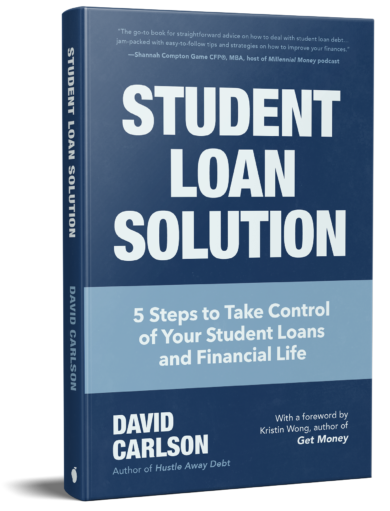
Those are some great tools. If my business keeps going how it’s been going, I’ll be in the market for a business credit card. I need to start doing some research on them.
That’s an exciting step!
I love Freshbooks! I also use Quickbooks because it makes tracking my income/expenses super easy and you can pay quarterly taxes too (if needed).
I love Quickbooks, too! I don’t think their invoicing feature is as easy to use as Freshbooks, but it’s great for accounting.