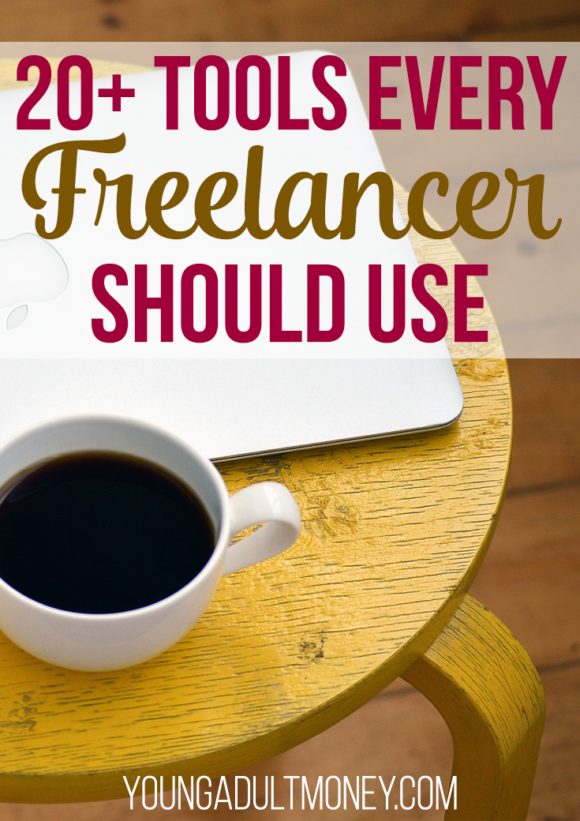 One of the questions I get from fellow freelancers, especially those new to managing their own workload, is: What tools help me manage my business?
One of the questions I get from fellow freelancers, especially those new to managing their own workload, is: What tools help me manage my business?
Over the past two years, I’ve given a few a try, and I’ve also used several for clients.
Whether you’re looking for tools that can help you manage a website, social media platforms, your time, or your money, you’ll find these recommendations offer a decent starting point!
Organizational Tools for Freelancers
I don’t care if you’re the most organized person in the world – I pride myself on having good organization skills, and I know a few of my freelance friends do, too.
However, when you’re managing 10-20 (or more) clients per month, things tend to get hectic. Emails may get lost, you might forget a specific instruction, or you might actually get a deadline wrong.
That’s where organizational tools come in.
1. Asana – I don’t know where I’d be without Asana. A client of mine suggested we use it to cut back on email, and it works great for small teams (and even just for yourself). It’s free, and it helps you keep track of tasks and deadlines. It’s pretty much a comprehensive to-do list as you can break tasks down into smaller steps, assign people to tasks, create deadlines for tasks and sub-tasks, and comment on tasks (it has chat functionality, too). While I mainly use it on a browser, the app is available for iOS and Android. This is the organizational tool I mention to people.
Alternatives: Trello and Basecamp
2. A Planner – I’m not even kidding. It might be antiquated, but sometimes I love writing on paper with a pen. It never hurts to have redundancy, either. I usually have my tasks in Asana, in my planner, and on an old-fashioned to-do list.
3. Calendar App – I actually use the calendar that’s integrated with Android, so I can set a reminder from my email on my PC, or from my phone, and access it from anywhere. I use this for any recurring tasks that are on the important side, as I receive email reminders about them. I also use it for quick reminders if I’m on the go, as the voice commands on my phone make it super easy to say, “Hey phone, remind me to do this at this time!”
Bonus: DC’s Editorial Calendar for Bloggers, so you can keep track of your blogging schedule.
Social Media Management Tools
4. Buffer – This is probably the easiest and most user-friendly of the bunch. Buffer’s main focus is on scheduling social media updates out automatically, so you (or your clients) can maintain a social media presence without constantly being on a platform. It handles updates to Twitter, Facebook (pages, profiles, and groups), LinkedIn (pages and groups), Google+, and Pinterest. It offers a free basic level, and the first paid tier is just $10/month.
5. Hootsuite – Similar to Buffer, you can use Hootsuite to schedule updates for your various accounts, but you can also view “streams” of activity to stay on top of mentions and trends. I would say Hootsuite is better for businesses as it makes staying on top of customer service easier. Like Buffer, you can start with a free basic plan, or pay to link more accounts. Hootsuite works with everything Buffer does, aside from Pinterest, and adds on functionality for Instagram and YouTube. You can get a 30-Day Free Trial using our link.
6. Edgar – This is a pricier option, but if you’re a freelancer trying to build a brand, or if you’ve been blogging for a while, Edgar is a great social media solution. You can schedule out updates here, but that’s not the focus of Edgar. Instead, the point is to build a library of updates, and that library gets pushed out according to a schedule you create. It’s essentially a social media manager in and of itself. You plug in all your updates once, and set it and forget it. It’s $49/month, so make sure you’re getting enough value out of it before committing.
7. Tailwind – This and BoardBooster are the top two choices for Pinterest management. Since this platform has been exploding over the past year, and Pinterest can be time-consuming, they’ve been welcome additions to any social media manager’s suite of tools. Buffer might have an option to schedule pins out, but it’s not nearly as powerful as these two options. Tailwind allows you to schedule pins out at optimal times, and you can quickly fill your queue with pins with its browser extension. You can also create “lists” of group boards so you don’t have to keep selecting the same ones you usually pin to time after time. You can try it for free, otherwise it’s $10/month.
8. BoardBooster – This is typically used to pin to group boards. You set up secret boards on Pinterest, and BoardBooster pulls pins from those secret boards and redistributes them across your group boards. You can also set it to cycle through pins on your own boards, to “bump” up the old ones. Some people prefer BoardBooster over Tailwind because it allows you more control over how many times you pin to one group board. Many group boards have rules that you can’t pin more than 3 or 4 times per day, which is a concern for those extremely active with the platform.
Time Management/Productivity Tools
9. Toggl – This has been a staple for me for the past year or so. If any clients want you to track your time, this is the way to do it. What I like about Toggl is that the timer is displayed in the tab on your browser, so at a glance, you can tell how much time you’ve been spending on something, and adjust accordingly. You can organize by client and project, and Toggl provides summaries you can use to invoice your clients.
10. Focus Booster – Similar to Toggl, except it incorporates the Pomodoro technique of working for 25 minutes, so you can give yourself breaks and focus more. It’s supposed to increase your productivity, and you can also track your time and money you’ve made. It’s $2.99/month.
11. Focus@Will – This is a unique tool in that it plays music that’s scientifically proven to stimulate your brain so you get to work! I was intrigued by the idea, and after they offered a holiday special last year, I decided to try it. I have to say, I often notice I’m more alert and “in the zone” when I have Focus@Will playing. I love listening to music while I work, but most of it ends up distracting me, so this was a nice solution to find.
12. RescueTime – Most freelancers work from home…and that means dealing with a lot of distractions. With unrestricted access to the internet, we sometimes find ourselves on Facebook or YouTube for a bit too long – and it’s not for work. RescueTime will monitor your activity, send you reports (so you know what the biggest time sucks are), and you can set it to block certain websites. You can also create alerts and goals to gamify the process to make it more rewarding.
Website/Blog Tools for Freelancers
13. WordPress – Want to start a blog? WordPress is arguably the best platform to do it on. Yes, you’ll have to go self-hosted and pay more upfront, but it’s worth it, especially if you want to monetize down the road. Squarespace is another newer contender, but I still think WordPress has more functionality. I wouldn’t consider Tumblr or Blogger.
14. BlueHost – If you choose to start a blog with your own domain, you’ll need hosting for your blog! BlueHost is one of the more affordable options out there, and it’s a good starting point for beginner bloggers.
15. NameCheap – There are a lot of companies you can use for registering your domain, but NameCheap is one of the better options. It’s $10.69 for one year, and you get free WhoisGuard privacy, which means people can’t grab your contact information to solicit you on products.
Invoicing & Payment Tools for Freelancers
16. PayPal – This is the classic option that many beginner freelancers opt for. It’s ridiculously simple to set up and use, and it’s the standard among most people in the community.
17. FreshBooks – However, the downside to PayPal is that it charges fees. The more work you get, or the more you get paid, the higher the fees are that you’re going to pay. If fees are a concern, then look into switching to Freshbooks. Many of my freelance friends use this service and are totally happy with it. Plus, it tracks your time! You can start with a free trial, and after that, it’s $10/month for the most basic plan.
18. Gumroad – Are you selling products? Many bloggers and freelancers have experienced success selling through Gumroad. You can customize your own sales page, or integrate it with your website so customers aren’t taken off your site.
Other Really Useful Tools for Freelancers of All Types
While I was writing this, I realized I use a lot more tools than I realize. That’s because they’ve become such an important part of my routine! There are also amazing tools out there that I’ve yet to take advantage of, but wanted to spread awareness about. So here they are!
19. IFTTT – That stands for If This, Then That. Yeah, sounds like a logic puzzle, right? I assure you it’s not that difficult to use, though it has an endless amount of utility. There’s pretty much nothing you can’t program it to do. But for basic usage, you can link all your social media platforms together. So if you post something on Instagram, you can then push that update to Twitter or Facebook. It’s automation taken to the next level.
20. Boomerang – Do you use gmail? Is your inbox a mess? (Don’t worry, I’m not judging). You can try Boomerang for free, or pay $5/month for the Personal version. It does exactly what it says – boomerangs messages away from your inbox to return at a later date, so if unimportant messages are sitting there, you don’t have the pressure of dealing with them. You can also send messages out (if something is on your mind), but choose to have it delivered to the recipient at a later date.
21. Slack – This tool is for freelancers who work on a team, as it’s basically a chat room (or several chat rooms). It makes it easy to coordinate with others in real time, share documents and ideas, and centralize all communication. Say goodbye to email clutter.
22. Dropbox – I probably don’t need to mention this, but Dropbox is awesome when you’re collaborating on a big team project, or if you need to backup your files somewhere.
23. Google Drive – I use this on top of Dropbox because it’s just a bit easier to access when I’m in gmail all the time anyway. You can never have too many backups of things! Using a cloud storage is solution for those on the go, too.
24. Evernote – I’ve barely touched this one, which is weird because so many people rave about it. But I just couldn’t get into it. However, if you love to take notes, or if you’re a little scattered, then you can use Evernote to get organized. It syncs with a number of devices and apps for increased functionality.
25. LastPass / Meldium – If you plan on managing social media accounts or blogs, then you need a password manager. Simple as that. You can’t be expected to memorize 15+ passwords to different accounts, so choose one of these. Both are free at the basic level.
26. Pocket / Feedly – Where would I be without Feedly?! Back when I was blogging more often, I used Feedly to track updates from my favorite bloggers. It makes it easy to scroll through articles, and it’s a good tool to use if you need to curate content to share on social media. Pocket is much the same, except it’s mostly used for its “save for later” feature. You can download the browser extension and bookmark something for later.
_______________
Tools are incredibly important when you’re managing a business as a freelancer. When you’re tasked with doing everything yourself and being a jack-of-all-trades, you need a little help! Hopefully some of these apps and tools are useful for your business.
What are some of your favorite tools to use as a freelancer? Are there any favorites on this list? Any you haven’t heard of?

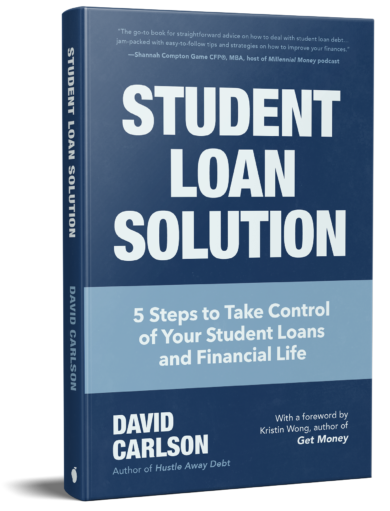
I’ve actually heard of most of these tools. I also use the calendar app on my Android phone, as it syncs with my Google calendar and the calendar on my Mac. I currently use PayPal for invoicing, I might switch to FreshBooks once I start making more money.
I love that syncing between devices became a bigger focus for companies. It’s great when something works across all platforms – I have an Android phone and a Macbook too, and sometimes the lack of compatibility can be an issue.
This is a solid list. I use a lot of these tools such as Boardbooster, Paypal and Hootsuite. There are some that I’ve never heard of, though. I need to check them out.
I hope they help!
I’d not heard of IFTTT, but it sounds awesome. I love the idea of spending less time on social media, while still maintaining a presence.
Yes, I’m all for automating as long as it’s reasonable. You never want your social media account to be solely self-promotion, and scheduling out other updates helps add some variety without you having to remember it!
Solid list Erin! We use both Asana & Basecamp extensively with a fair number of our clients to make things simpler to manage. That being said, we use a fair number of these tools in our business. I’ve not heard of RescueTime though I may have to check it out. I’m usually pretty good with distractions but am certain there are ways to shave time to become more efficient.
Asana is a great way to organize tasks between teams. I’ve only used Basecamp a little, but it looked interesting. Ha, I think the best thing about RescueTime is that it kind of gives you a wakeup call if you’re spending more time on other sites than you think. It’s always good to be aware of how you’re managing your time.
Thanks for this list Erin! Like no.2 I love writing things down by hand! x
Glad I’m not the only one!
You’re right Jaime, blogging/VA/online work in general has very low overhead thanks to the awesome tools we have at our disposal these days. I used to code websites by hand with CSS; WordPress makes things a lot easier!
Many great tools that I’ve been using for years, but several tools here that I’ve never heard of! I will check them out!
I use many of these tools as a business owner but also for personal purposes – and I’ve also started and stopped using a few if they didn’t fit well. I’ll have to check out the ones I haven’t heard of before!
I actually think Evernote is one of my best tools currently, again both for professional and personal use. I like being able to work on the same text across devices and also jot down thoughts when they strike me (on my phone, often).
Great list! I’ve heard of most of these. Social media scheduling tools definitely help speed things up so you don’t have to worry about posting each day.
Thanks for this! I hadn’t even heard of most of these.
Asana, in particular, sounds amazing.
Lots of good items there. I’m one of those people that love Evernote, extremely easy to take notes and it’s on all the devices. Very cool :)
Tristan
My go-to’s have definitely made the list. Google drive is my best friend because it’s where I create most of my docs and spreadsheets. I currently don’t use any type of task management system because I haven’t discovered the need, but I’m sure it’s there and I just don’t realize it. Right now I try to stick with Google Calendar and my handy dandy planner to keep up with my tasks…even then I’m still suffer from a little scatter brain.
This list is awesome Erin! I just signed up for Focus@Will, I have been struggling with keeping my surroundings focused (for a number of reasons) so I am willing to try anything at this point. I am a huge fan of many of the tools you listed here but my absolute favorite is Dropbox. I work with so many different people and it really makes my life easier being able to easily share files with others.
I’ve bookmarked this page. I use a couple of these services & have heard of several more. Will be looking into the ones I haven’t heard of before. Thanks for sharing!