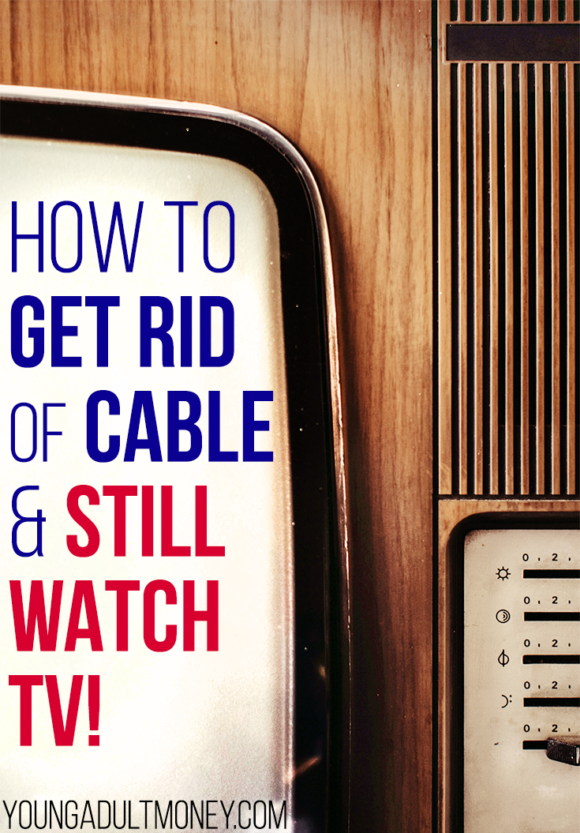 This post is by our regular contributor, Erin.
This post is by our regular contributor, Erin.
The average U.S. household pays $100 per month (or $1,200 per year) for cable.
Think about what you could do with an extra $100 per month. If you got rid of cable, you could save $100 for a vacation, put it toward student loans, or invest in yourself a little and increase your earning potential!
While many millennials seem to be accepting of streaming services like Netflix, Hulu, and Amazon Video, as of 2015, 80% of U.S. households are still paying for cable.
That kind of blows my mind. Wouldn’t you rather pocket the savings?
Perhaps people don’t realize that the abundance of options out there these days can replace their cable package fairly well. Whatever the case may be, this post will take you through what you need to do if you want to get rid of cable, but still watch TV.
Over-the-Air Antennas
Make cutting the cord easier by getting free access to a variety of local HD channels. An over-the-air (OTA) antenna will hook you into the signal needed to tune in. It’s also needed if you’re looking to purchase an OTA DVR (see below).
Note that this option is best for those with a good internet connection who aren’t in a super rural area. You’ll need to have a decent signal to watch OTA and stream to your devices.
- Mohu Leaf: This is by far the most popular option for OTA antennas, and it’s priced at $38 for the 30-mile range model, or $69 for the 50-mile range model.
- AmazonBasics: Not to be outdone, Amazon has its own 50-mile range OTA antenna for $39.99 (with a 35-mile range antenna for $24.99). There are some mixed reviews, but it could be worth trying for a cheaper alternative.
- 1byone: This 50-mile range OTA antenna is $29.99 and has a 35-mile range antenna for $17.99. It’s listed as the #1 best seller in TV antennas, but again, reviews are a bit mixed, with this being the cheapest option available.
Over-the-Air DVRs
If you want to get fancy and record the shows you want to watch, you’ll need to invest in an OTA DVR, coupled with an antenna. DVRs allow you to watch and record multiple shows at once.
You’ll notice that there are some upfront costs associated with cutting the cord. Some OTA DVRs are in the $200 range. Keep in mind that this method will likely pay for itself rather quickly and you’ll still save money in the long run.
- Tablo: Tablo has a 2 or 4-tuner DVR available. The more tuners, the more shows that can be watched and recorded at the same time. Tablo is a standalone DVR as it plugs into your router – not your TV – to deliver programming to all devices that can connect to it. The Tablo DVR also serves as a streaming device, pairing with popular services to give you all the content you want to watch.
- TiVO Bolt: The TiVO Bolt comes with 500GB of storage for recording, and has the ability to connect OTA with an antenna. It can also enhance your existing cable package with its additional features. You can record up to 4 shows simultaneously with it, and you can access popular streaming services as well.
- Channel Master DVR+: This is a simpler solution that plugs into your TV via an HDMI port. It has a dual tuner, which means you can watch a show live while recording another show, or record two shows at once. It also connects with other online streaming services for a more complete package.
Streaming Video Services
Most of us are best friends (or at least acquaintances) with these services, but it never hurts to give a brief overview of what’s available. If you’re looking for the bare minimum to cut the cord, subscribing to one of these services is the cheapest way to go and has the easiest setup.
- Netflix: You have three tiers of service to choose from. There’s the basic plan at $7.99, the standard plan for $9.99, and the premium plan for $11.99. You can watch shows on one, two, or four screens at the same time (respectively), and the standard plan gives you HD quality, while premium gives you Ultra HD quality.
- Hulu: The basic plan is $7.99 and the commercial-free plan is $11.99 (Netflix doesn’t have ads, though HD is available on Hulu’s basic plan).
- Amazon Video (Prime): If you’re already a Prime customer for $99/year, you may as well take advantage of Amazon Video. While you’re not charged on a monthly basis, it comes out to $8.25 per month, and you get free two-day shipping, unlimited music and video streaming, and much more.
- Sling.tv: Need sports in your life? This is the reason why a lot of people haven’t cut cable yet. Up until recently, there hasn’t been much of an alternative out there, but Sling.tv solves this issue. For $20 per month, you get its “Best of Live TV” package, which includes ESPN and ESPN2 (among 18 other popular channels, like HGTV). Need more? There’s a $5 sports add-on that gives you access to ESPNU, ESPNews, live baseball, basketball, and international soccer.
- HBO Now: If you don’t have a cable package, this is $14.99 per month. The drawback is you need an Apple TV to get access (see section below on streaming devices).
Streaming Devices
Once you’re set up with streaming services, you need to figure out how you’re going to stream your shows. There are many, many options available.
Of course, you can choose to use your PC, laptop, or tablet, but if you want the actual “TV experience,” then it’s worth looking into these devices that plug directly into your TV. They essentially upgrade your TV to a smart TV without the larger price tag.
- Chromecast: It’s $35, and you get access to a whole bunch of apps beyond video. If you tried Chromecast in the past and wasn’t impressed, the newest gen comes with a suite of upgrades that allow it to fit into more TVs, and loading times are lower. It doesn’t come with a remote, though.
- Amazon Fire TV Stick: Very similar to Chromecast, Amazon’s offering is $39.99, and you can upgrade to a voice-controlled remote for $10 more. It also has more memory and more storage than Chromecast. This is a great option if you’re a Prime member and already using the video service.
- Apple TV: If you’re an Apple fanatic, this choice probably makes the most sense for your setup. The 3rd gen is $69 while the newest is $149 (it comes with Siri and an upgraded remote). Do you use iTunes to buy entertainment, or do you want HBO Now? Then go with this option.
- Roku Streaming Stick: DC has covered the Roku before, and it’s now available in a stick version for $39.99. It comes with a remote and has access to over 2,500 streaming channels. If you want to stick with the box, Roku has 4 versions available.
Also, it might be worth mentioning that if you already own an Xbox or PlayStation, they can make great “entertainment centers” all on their own. You can download apps like Netflix and Hulu and watch shows on your TV from there.
One last option (one I personally use) – if you have an HDMI cable and a decent graphics card on your PC that allows for multiple monitors, you can hook your TV up as another monitor and just drag your browser window over to the TV.
You’re Ready to Cut the Cord!
Whew, that was a lot to cover! As you can see, you can have a super simple setup with just a streaming service or two, or you can go all out with OTA DVRs and antennas to make it seem like you never cut the cord to begin with. It’s amazing to have so many options available.
I urge you to take some time and review products thoroughly, as there are tiny differences among them that could matter to you depending on your preferences.
Don’t forget to run the numbers after you’ve settled on a setup. If you’re paying $100 for cable and just need Netflix, then you’re going to net more savings than someone paying $120 and wanting the complete OTA package. Make sure it’s worth it!
________________
Whether you’re looking to cut the cord and enjoy a few shows, or still want all your favorite channels (and sports!), there’s an option out there for you.
Take advantage of the savings if you can, and say goodbye to contracts and poor customer service (at least, in the case of a select few providers) for good.
Have you cut the cord yet? Why or why not? If you have, what does your setup look like? What services and products would you recommend?

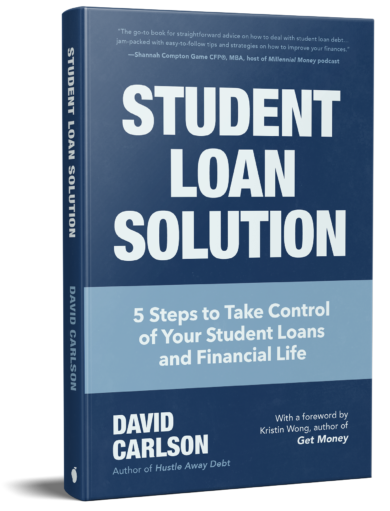
I do this!!! I pay $23 / month for my cable/internet bill. It’s just paying for internet (the lowest speed), and I can still stream! I have a digital antenna so I can watch the regular channels for free and I pay for Hulu. My brother pays for Netflix and we swap. It’s amazing!
We finally cut the cord about 2 months ago and so glad we did. We already had a Fire Stick, but we bought an antenna (with a gift card) and have HBO now. We’re saving almost $90 per month and still get what we want to watch.
We have Netflix and Hulu. We also have HBO because our internet provider offered it for free for 12 months. I feel like we have all the TV we could ever want and need!
I use a digital antenna and also have Netflix! I feel like I have access to more TV shows than I could ever watch (on Netflix), plus I can watch the news and sports through my digital antenna.
I’ve thought about getting other streaming services but I feel like by restricting myself to Netflix (and buying specific shows from iTunes or Amazon when they aren’t available on Netflix), I end up watching a lot more shows on Netflix so I get more bang for my buck!
We use a $5 HDMI cable to connect laptop to TV if we want to watch something on a bigger screen. It’s marginally less convenient, but very inexpensive., and has more applications than a chromecast or firestick.
Financegirl $23/month is amazing! That’s a great solution. I wish our internet was good enough to do that, haha.
FrugalRules I would certainly call saving $90/month a win! That’s great you used a gift card for the purchase, too. Gotta be strategic. ;)
holly@clubthrifty.com Nice! That’s why it’s always worth asking for discounts/packages when you’re switching everything around, too. Some of the products I mentioned here offered free trials of Netflix and Hulu as well.
eepdawe Sounds like the best of both worlds! I like how thoughtful you are about it. I’ve subscribed to Netflix before and it definitely has tons of shows (and seasons) to keep you occupied for a while.
Pretend to Be Poor Yep, that’s what I do. Bought a really long HDMI cable and I connect my TV to my PC and it’s all taken care of. =) I also just like having three monitors sometimes…
Jaime Lila The student version is great! I had that back when I was in college, too. I actually watched most of NCIS via my library as many of the older seasons weren’t available for streaming. Always a good solution.
We’ve been without cable for over six months. It took me about six months to make the decision. I thought my children would complain but they don’t and we haven’t missed the cable or the 200 bill to go along with it.
LovetteMacc That’s great! I do think it’s a bit harder to cut the cord when you have kids, but it seems like there’s a big need for kids programming on streaming services, and they’re trying to fill that gap.
We cut cable almost two years ago and I haven’t missed it for a single day. I waste a lot less time scanning through 100s of cable channels to find nothing to watch and I have gotten into shows I never would have seen before like Friday Night Lights, Walking Dead and Blacklist. I am a HUGE fan of Hulu and Netflix in particular.
blonde_finance I agree – definitely like that you don’t waste time channel surfing by streaming (something that drives me nuts when other people do it!). My parents love Blacklist, though I had to stop watching as I just didn’t have time for it. Very true that it helps you discover other things to watch. You don’t get that from regular cable!
My biggest regret about cutting the cord is not doing it sooner. I love being able to add channels for a month and cancel them when whatever program we wanted to watch is over. I can’t believe 80% of households still have cable. I bet they are older folks like my parents who don’t understand how easy it is to use streaming services.
Eyesonthedollar Don’t get me started, I was just explaining this to my parents. ;) Thankfully they seem on board now, but all the components and choices overwhelm them and it ends up being “easier” to stick with cable. Too bad it’s not cheaper, especially when their bill is $170!
I haven’t had cable for seven years and I don’t miss it at all! The only thing I miss out on is awards shows like the Golden Globes or the Oscars, but those are only once a year events, and most of the memorable moments are uploaded to YouTube now. I’m sure it’s only a matter of time before everything is live streamed!
Jordann Seven years, that’s awesome! You’re very right that most people upload highlights to YouTube – there’s really no way you’re missing out with social media these days.
We cut the cord around two years ago and love it! Each month, we bank the amount we no longer spend on Dish, and at this point — even with the cost of the Roku boxes — we’ve saved over $2,000.
AbigailP Wow, it’s crazy to add up the numbers – that’s an amazing amount to see. Hopefully all the cord-cutters here are convincing enough to bring that 80% down!
We have Amazon, Hulu and Netflix which seems like a lot. We may be getting rid of Amazon Prime soon since it’s almost time for renewal and we only use it for the free shipping. I haven’t really found much variety in shows or movies with it thus far. We also use Chromecast our Xbox to stream everything to the T.V. They both work like a charm!
Why people pay so much for TV boggles my mind. I’ve never had cable in my life…and probably don’t have time to watch it anyway. So many more productive things to do. I do have Netflix and the Mohu Leaf. Antenna works pretty well but being in NYC with many buildings, there are times that it can get some static.
Chonce Nice! I actually only have Amazon Prime through my parents, so I get access to the free shipping and nothing else (which works fine, since I’m not a TV watcher and I don’t order too much!). It’s always worth reevaluating what services are meeting your needs, though. Good to know Chromecast and the Xbox have worked for you!
Andrew LivingRichCheaply I’m with you there, Andrew. I watch a few YouTube videos when I have time, and that’s the extent of my entertainment. I can’t keep up with weekly shows and I’m not the type to binge watch anything. Netflix + antenna sounds like a good solution!