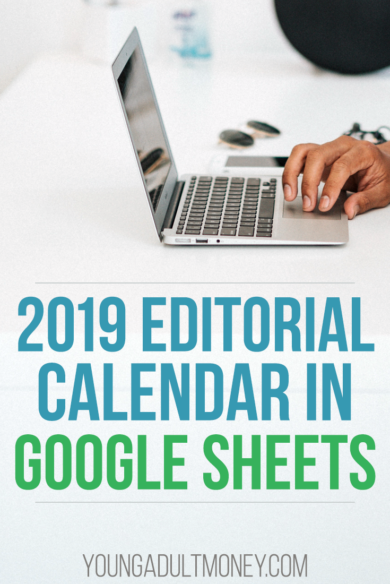 If you have a blog or plan on starting a blog you will want to use an editorial calendar to plan your content ahead of time.
If you have a blog or plan on starting a blog you will want to use an editorial calendar to plan your content ahead of time.
When I first started blogging I didn’t use one. Even when I started hiring writers I didn’t use an editorial calendar.
It’s one of the things I would change if I could do things differently, because having an editorial calendar makes it so much easier to stay organized and plan your blog content ahead of time.
Now that I started using one I will never go back.
I love spreadsheets and create them all the time both at my 9-5 job in corporate finance as well as for this blog. It just made sense to me to create an editorial calendar in a spreadsheet, and this is now the sixth year I’ve been using a Google Sheets Editorial Calendar.
Not surprisingly others have found an editorial in Google Sheets helpful as well, so I’ve given it away the past five years as a free download. This year is no exception and the 2019 editorial calendar is available for you to download free of charge!
But first I want to reiterate the value of using an editorial calendar.
If you don’t have a blog, be sure to check out our post on how to start a blog
I have a number of contributors on the site. Without an editorial calendar it would be very difficult to coordinate posts and make sure that topics are aligning well.
Google Sheets is the ideal tool for an editorial calendar for a few reasons, including:
- Web-Based – accessible from any computer/phone/tablet that has a web browser
- Multiple Users – Unlike an Excel file where only one person can be in it at once, Google Sheets allows multiple users into the file at the same time. And you can even both edit and update the spreadsheet at the same time
- Automatically Saves Changes – no need to hit a save button
I’ve been using Google Sheets for years and would highly recommend it for anyone who needs to collaborate with others or have a number of people access and input information.
Free 2019 Editorial Calendar in Google Sheets – Contents
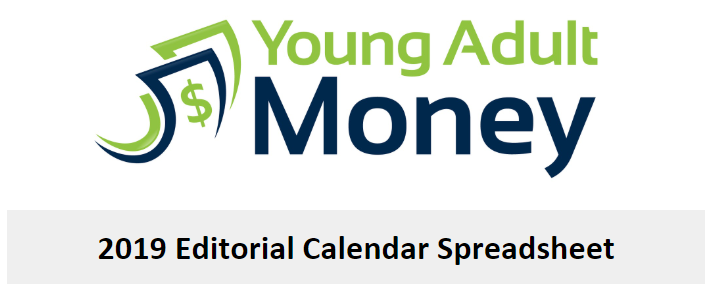
Note that when you get to the 2018 editorial calendar template you will want to make your own copy. The reason you need to do this is because the file you are in right now can be viewed by anyone, but can only be edited by me. It is not a unique file, so you need to make your own copy you can edit.
It’s easy enough to do. All you need to do is go to File -> Make Copy
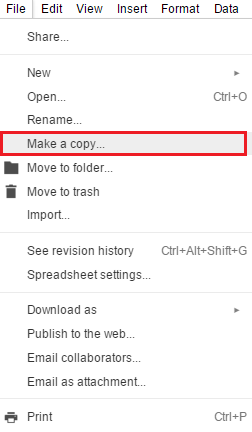
Also included in the file is a sample tab. This is our sample from September 2016, and reflects what my editorial calendar actually looked like (click for larger image).
One tip I would give if you have multiple contributors is to color code each person’s posts. That way you know who is on for what day, how many posts someone is publishing in a given week, etc. It makes it easier to manage.
You also have blank calendar months, ready to be populated with your ideas:
- November 2018
- December 2018
- January 2019
- February 2019
- March 2019
- April 2019
- May 2019
- June 2019
- July 2019
- August 2019
- September 2019
- October 2019
- November 2019
- December 2019
- January 2020
- February 2020
- March 2020
- April 2020
Here’s one of the blank calendar pages (click for larger image):
And here’s a close-up of one of the blank calendar pages:
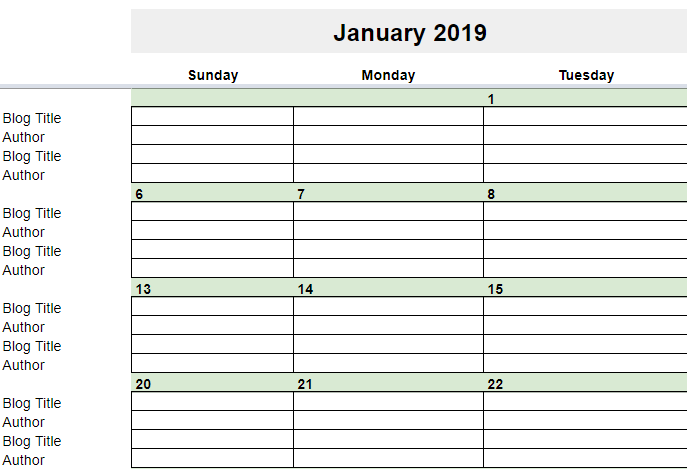
The 2019 editorial calendar can accommodate up to 3 posts per day. If you have three posts on a given day, you will need to unhide two additional rows. Highlight the two hidden rows and choose “unhide.”
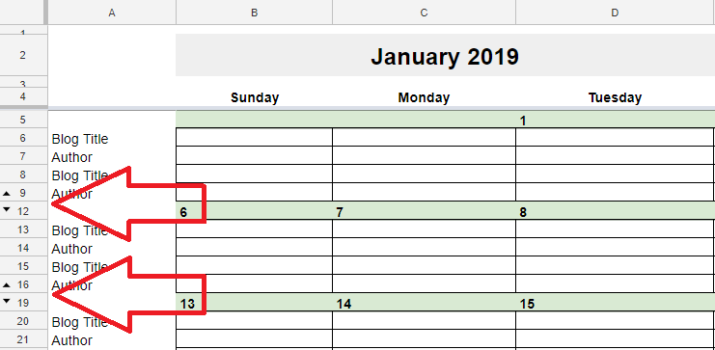
Feel free to customize the calendar as you see fit. On my own calendar I have an “ideas” tab for posts that I plan on using in the future but haven’t assigned to specific days yet.
Fill out your email below to get your FREE 2019 Editorial Calendar in Google Sheets!
Join our Online Community to Receive your FREE 2019 Editorial Calendar in Google Sheets

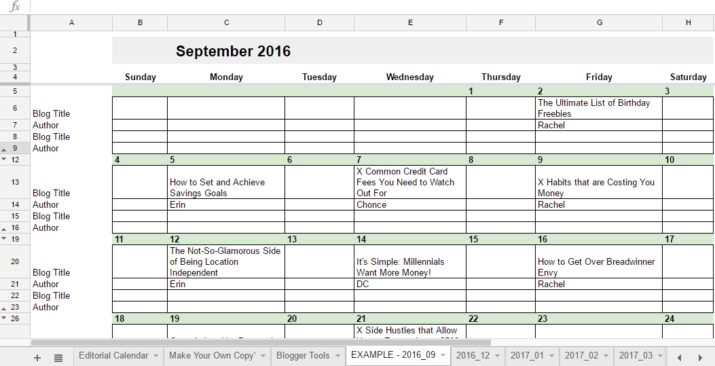
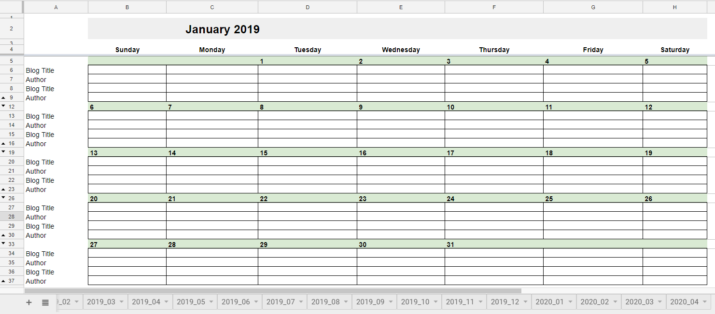
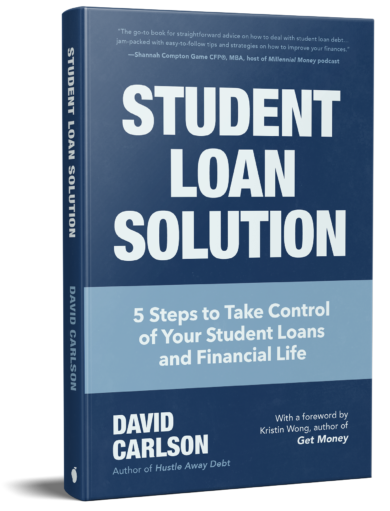
Thank you David for providing the Google sheet and sharing information about how to use them. I am a new blogger and this will help me to be successful in my business and be more organized.