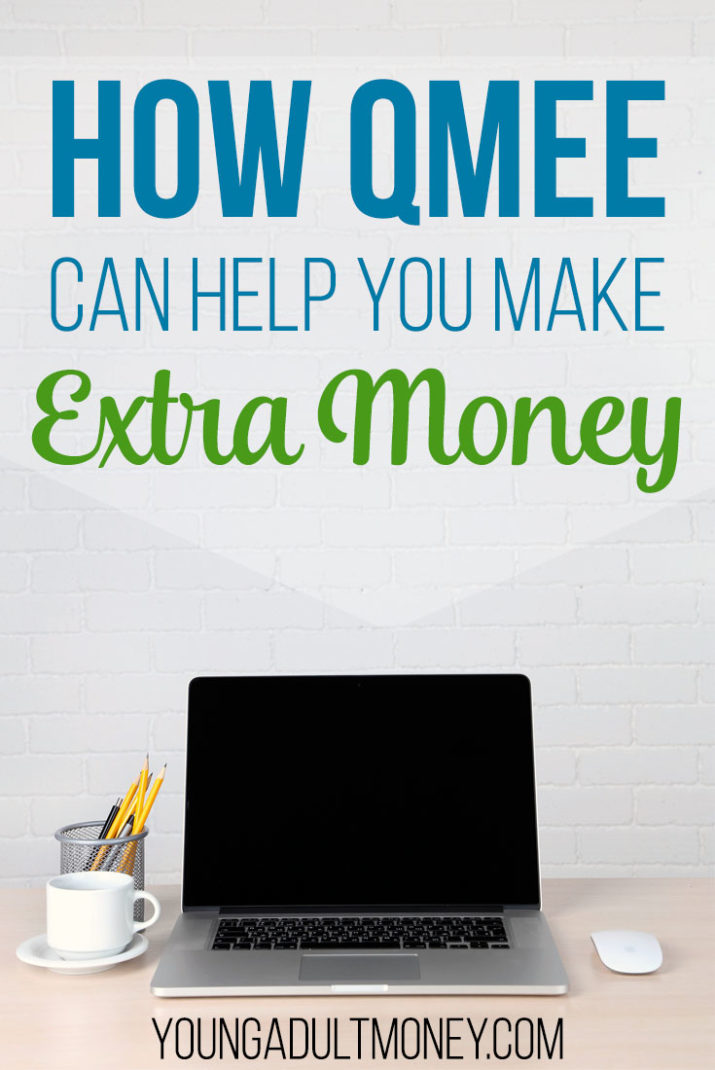 This post is on behalf of Qmee, but all opinions are solely mine
This post is on behalf of Qmee, but all opinions are solely mine
Everyone knows I love finding ways to make extra money. My new book is solely focused how to make extra money to pay off debt faster.
From entering giveaways to freelance writing, I’ve done a wide variety of things to make extra money outside of my 9-5 income.
While I do focus on blogging and writing for my primary side income, I like to cast a wide net. No action is too small.
If there is a website or app that will help me consistently make a few extra dollars a month (and sometimes more than that), I’m in.
One of the apps I use is called Qmee.
I’ve used for over a year and a half now, and I’ve enjoyed how it has allowed me to make some quick extra money each month – and just how easy that extra money was.
Qmee is a free shopping tool, search-loyalty, and cash-reward browser app that can easily be installed on any major browser. Qmee rewards you with actual cash micropayments for clicking on results you otherwise would click for no reward.
Sound interesting? Allow me to show you exactly how Qmee works.
Qmee in Action – How Qmee Works
Once you install Qmee it will show results every once in a while along the left side of your browser.
I went to Amazon and did a quick search for “cat food” and the following results showed up:
As you can see there are a number of results in the left sidebar. Each result shows what the product is, how much it costs, and what website it’s listed at (in the case 1800PetMeds).
Most importantly in the upper-right hand corner of each listing is how much you will get paid just for clicking on the link.
I told you Qmee was easy!
Now it’s important to keep in mind that you won’t always see results. For example a search for “personal finance articles” on Google likely isn’t going to show you any product results.
With that being said I have seen results pop up more and more often as I’ve used Qmee the past year and a half. I can’t say for certain, but it does seem like Qmee has added additional advertisers and continued to build a wider network of companies and products.
This is good news for you as a consumer looking for the lowest price on a product as well as someone who wants to make some extra money each month by having Qmee installed on your browser.
3 Benefits of Using Qmee
Qmee has a number of benefits that has kept me as a regular user, even after over a year and a half of using the tool. Three of my favorite benefits are the following:
- Non-Obtrusive
As you could see in the screenshot I shared above, the results Qmee shares are non-obtrusive. It shows up on the side of the page and it’s easy to exit out if you want. Most times I don’t even bother closing it, though, as it doesn’t really get in the way of the rest of the page.
- A Built-In Price Comparison Tool
Qmee’s sole purpose isn’t just to direct you to different advertisers – it helps consumers find the cheapest price on products.Last Summer I was going to buy a book on Amazon but Qmee had a result that showed a cheaper price. I checked it out and I ended up saving $10 on the purchase! I could hardly believe it because as a millennial I assume Amazon has the cheapest price, but this simply isn’t always the case.
- No Minimum Withdrawal Amount
With some apps and tools out there that allow you to make a little extra money each month there are minimum withdrawal amounts. Sites like IZEA, which helps broker paid tweets, has a minimum that you must hit before cashing out.Qmee does not have this requirement. You can withdraw to PayPal any time you want, regardless of how much is in your “piggy bank.”
- No Minimum Withdrawal Amount
With some apps and tools out there that allow you to make a little extra money each month there are minimum withdrawal amounts. Sites like IZEA, which helps broker paid tweets, has a minimum that you must hit before cashing out.Qmee does not have this requirement. You can withdraw to PayPal any time you want, regardless of how much is in your “piggy bank.”
As you can see there are a lot of things to like about Qmee. With some apps I test them out and stop using them after a while, but I’ve continued to use Qmee because of all these reasons.
But Wait There’s More!
A lot of people like the idea of starting a blog because they have the opportunity to get into referral and affiliate programs that “regular” users can’t be a part of. You won’t have this problem with Qmee.
Once you sign up for a Qmee account you can refer others. For each person you refer you will get $1.
$1 might not seem like a lot, but if you are active on social media you likely already have hundreds – if not thousands – of people who could benefit from using Qmee. Referrals have been one of my favorite perks of being a Qmee user.
Finally Qmee has just started to roll out surveys you can take for money. All you have to do is go to your dashboard to view open surveys. The best thing about this? It shows Qmee is always looking for more ways to help you make extra money.
Go to Qmee.com to sign up for your free account and start earning extra money!

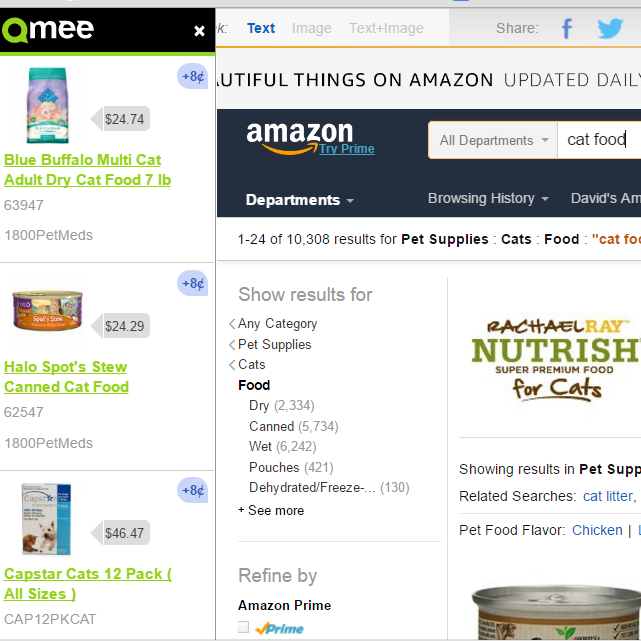
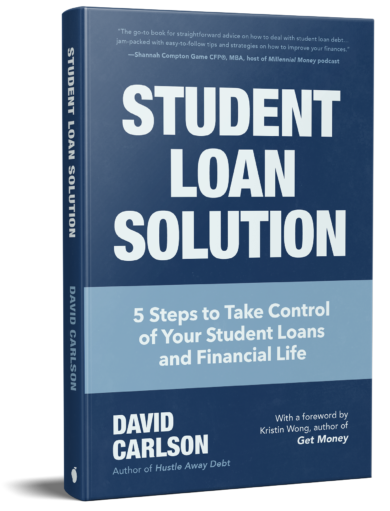
That seems pretty cool. I’m a Luddite and don’t have a smartphone. But if I did, I’d definitely install it!
This is actually a browser add-on and can be used on your laptop, desktop, etc. I don’t have it installed on my phone’s browser.
Wow. Qmee really does look non-obtrusive, which is important to me. The only thing is I don’t do a lot of online shopping (or shopping in general). I don’t know if it would be worth it for me. Adding in the surveys would sway me more in the direction of giving it a try.
When I was talking to the folks at Qmee they really emphasized the fact they are rolling out surveys, so it could still be a good option for you. You could also refer others to it via your blog? I know a lot of people do most of their shopping online (myself included) so could be a great way to make a few extra bucks while also getting the lowest price.
I’ve never heard of Qmee before, but it sounds like an easier to use version of Swagbucks. I definitely like how it comparison shops for you! Thanks!
Oh it definitely is easier than Swagbucks! Don’t get me wrong, I know people who have made hundreds on Swagbucks, but Qmee is just so much easier and non-intrusive.
Pretty cool. Just signed up using your link and got 50 cents with a few clicks, Much easier to use than Swagbucks.
Interesting:D
Great Post!! I have never heard of Qmee but I am going to check them out. :)
I’m not smart enough to have a Smart Phone. Just can’t pass the qualifying test. Gotta be smart to have a Smart Phone.
Actually, I haven’t found the need, but I’m seeing more and more good stuff that might justify one.
I’m all about saving some coin here and there, and I really like the idea of price comparison.
Thanks for sharing DC!
More great stuff, that’s for shore!!!
Hi David. I have just installed Qmee but when i search i can’t see qmee in the left side of my browser. Can you help me, please? :((
Hi Rose thanks for letting me know about your issue. Unfortunately I wouldn’t be the right person to troubleshoot this for you. Have you reached out to Qmee?