 Today’s post is from our regular Tuesday contributor, Sally.
Today’s post is from our regular Tuesday contributor, Sally.
I think for many people just graduating college, there tends to be a steep learning curve when it comes to figuring out the application process for the jobs they are interested in. I felt like I wasn’t in control when it came to remembering all of the different jobs I had applied for and who had contacted me back, who hadn’t, etc. Luckily, I have a close friend who had been applying for a while and she was able to help me get on the right track for keeping everything organized and neat. Here are the ways I kept track of the application process for each job.
One Main Folder
Right on the desktop, I had one folder that then held everything else. Personally, I named the folder for what year it was, plus the word “Jobs”. So for example, if I was looking for jobs right now, I would have a folder titled “2014 Jobs”. Keeping the folder on my desktop obviously allowed easy and instant access to everything I needed so if I received an unexpected call from a job prospect, I was able to open and pull up the correct job details pretty quickly (it definitely helped me from making a fool of myself!).
Sub-Folders
Once I found a job that I wanted to apply to, I then created a sub-folder within my main folder. I renamed the subfolders with the company name and position it was for, which again, allowed easy, quick access. Once I had actually applied to a position or if it had been filled or I didn’t receive it, I would add that to the title – this way I knew at a glance which ones were current and which ones were not. Personally, I didn’t delete any of the folders if the position was filled because I wanted to be able to reference back to them in the future, in case I wanted to apply to the same company in the future.
Word Docs.
So within each individual sub-folder, typically the first item I added in was a copy of the job description posting. This allowed me to have a hard copy and reference the specific job description when I was creating my cover letters and resume. I then placed a copy of each individual cover letter and resume in the sub-folder so I could remember what they looked/sounded like. It also allowed me to reference them when I was creating a new one for a similar position. It’s also been really interesting to look back at all of the different cover letters/resumes I’ve sent out and see how they’ve evolved…there are quite a few ‘rough’ ones we’ll say!
Notes
Finally, I would set up a notes section within the sub-folder to keep track of dates, contacts, any general information. This includes the date I sent the application in, when I heard back from them and what they said, interview dates, etc. You could also use a word document to keep this information straight or excel; I simply used notes because I wanted something that looked different from the word docs picture and I wasn’t very savvy with excel.
Not being very familiar with excel is also why I didn’t use it to keep track of everything. I’m now more comfortable using excel, so when I start to look for jobs again, I’ll probably try to use it.
How do or did you keep the jobs you applied for straight? Any tips or tricks?
____________
Photo by Abdulrahman

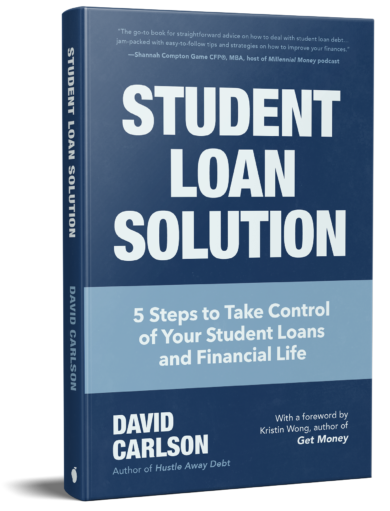
That’s exactly what I do. I have a main “everything resume” and then I tweak it to what would be most inline with the job posting and skills. Then it gets saved in a sub folder along with the job description (these disappear online!) and start a cover letter. Then at the end everything is saved as PDF, and sent.
All the sub folders allow me to see and refresh exactly what I sent the company should I get an interview. Now that I have a job I try to keep my resume current (If something awesome needs to be added), and I have a folder that says “2013 job search”.
Keeping track of my freelance work makes my head spin. Luckily, I’ve started using an excel spreadsheet which seems to be helping me stay focused. But keeping track of my pitches too? I don’t know if I can handle it ;)
brokeandbeau Isn’t it amazing how you can never be TOO organized? I also would have trouble taking the time to organize every single pitch I give.
I did something similar when I was still in the corporate world in order to keep track of any jobs that I was applying for. Now that I freelance and run my own business that has turned in to one massive Excel file. I need to have something like that, otherwise I’d be pulling my hair out. ;)
It’s funny, when I start on new projects or a new direction, I hit the ground running hard until I realize that I can’t keep up with everything I am doing. Then I have to take a step back and organize, and for me, it always comes down to an excel spreadsheet. I just wish I could start the excel spreadsheet before life gets crazy. Maybe one day I will learn. :-)
blonde_finance I do the same thing! I plan on writing a post on this very topic….it really hurt me this year as I didn’t keep detailed records of advertising and whatnot until June of 2013. That means February through May deals I am left trying to organize almost a year after they happened. At the same time, there is something to be said about putting the effort forward on a project until you ‘need’ to keep detailed records.
Keeping job applications organized can be really overwhelming. Luckily when I made my last job switch I only applied to one job and got it. I would have applied to more, but I knew this was the job that I really wanted.
It’s so important to stay organized. I use Excel for almost everything to keep me organized.
I love your strategy. There’s nothing more embarrassing than not having all of your notes from an interview that went well/poorly.
Great tips, Sally. As much as love a good spreadsheet, it’s good to have a tangible file that you just grab and go. Especially when you are job hunting and have lots of resumes out. It can be hard to remember one job for another and sounding confused or ill-prepared when you receive a call-back is not good. These days some companies will do an almost mini-interview with you when they call to schedule your “real” interview. It pays to be prepared and sounds like you have a good system in place.
I followed a similar, although slightly less organized pattern when applying for jobs this passed summer. The main lesson I learned was to ALWAYS have a copy (electronic or hard) of the job posting. Bookmarking it isn’t going to do you any good once they take it off the site! And that little documents contains CRUCIAL information!
These are really great tips! I have done the job search thing a few times and have had the unfortunate experience of not knowing what exactly the job description was. I definitely agree that saving a copy, not bookmark!, or the job posting/description is a must.
Ooh I love organizing tips – My 2014 goal was def to get more organized. :)
I’ve been using a system similar to this for years. I agree, it’s so important to keep copies of everything related to the job on the desktop. Particularly when applying for government jobs and you can wait up to 2 months between application and interview stage.
I also keep all the old copies of my resumes so I can tweak them and refer back. It saves so much time now.